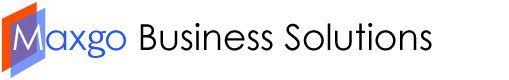-
Recent Posts
- Add signature to outlook web access
- Add a signature to email messages
- How to change WAMP server port number windows 7
- What is Listening on a TCP/IP Port in Windows?
- MySQL Functions (PDO_MYSQL)
- Change Sharing Permissions in Your Outlook Calendar
- Get / download Microsoft office 2013
- Turning automatic updating on or off
- PHP MYSQL Connection string
- Enable / Disable the Administrator Account Using the Command Prompt
knowledge bank
- Dell (1)
- Email setup (4)
- IT support (10)
- Microsoft office (3)
- Microsoft office 2013 (2)
- Microsoft office licence key (2)
- Microsoft outlook (3)
- MYSQL (3)
- Outlook setup (4)
- outlook web access (1)
- OWA (1)
- PHP development (3)
- Service tag (1)
- Software development (3)
- Technical support (10)
- Windows operating system (4)
- Windows support (6)
Archives
Tag Archives: outlook
Change Sharing Permissions in Your Outlook Calendar
Permission Levels If you’re not sure what each permission level means, you can select one from the Permission Level drop down box and see what options are selected below. I’ve summarized the permission levels below.
How to setup an email account in Outlook 2013
follow these steps in the Add New Account dialog box: Click the Manual setup or additional server types check box, and then lick Next. Click POP or IMAP, and then click Next. Under User Information , configure the following settings: In the Your Name box, type your full name. In the Email … Continue reading
Posted in Email setup, IT support, Outlook setup, Technical support
Tagged email, outlook
Leave a comment