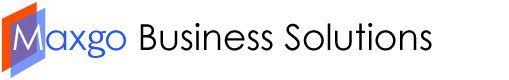Enable Administrator Account
1. If you are on Windows 7, go to Start>Programs>Accessories and right click on Command Prompt and select Run as Administrator. Windows 8 and 8.1 users, search for CMD on the Start screen and in the results returned, right click on Command Prompt and select Run as Administrator.
2. In the Command Prompt, type and execute the following command.
net user administrator /active:yes
3. You should see a message indicating that the command was completed successfully.
4. Upon logging out, you will see the Administrator account available on the login screen.
Disable the built-in Administrator account
To disable the Administrator account, type execute the following command in Step 2.
net user administrator /active:no
This will disable the Administrator account and it will no longer appear on the login screen.