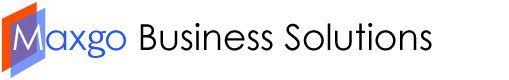-
Recent Posts
- Add signature to outlook web access
- Add a signature to email messages
- How to change WAMP server port number windows 7
- What is Listening on a TCP/IP Port in Windows?
- MySQL Functions (PDO_MYSQL)
- Change Sharing Permissions in Your Outlook Calendar
- Get / download Microsoft office 2013
- Turning automatic updating on or off
- PHP MYSQL Connection string
- Enable / Disable the Administrator Account Using the Command Prompt
knowledge bank
- Dell (1)
- Email setup (4)
- IT support (10)
- Microsoft office (3)
- Microsoft office 2013 (2)
- Microsoft office licence key (2)
- Microsoft outlook (3)
- MYSQL (3)
- Outlook setup (4)
- outlook web access (1)
- OWA (1)
- PHP development (3)
- Service tag (1)
- Software development (3)
- Technical support (10)
- Windows operating system (4)
- Windows support (6)
Archives
Category Archives: Windows operating system
Add a signature to email messages
Set up a signature to appear automatically in every email you send On the Home tab, click New Email. Click the Message tab. In the Include group, click Signature, and then click Signatures.
What is Listening on a TCP/IP Port in Windows?
The first step is to use a command-line tool to see what ports are in use, and use a special flag that tells us which port is assigned to each Windows process identifier number. Then we can use that number … Continue reading →
Posted in IT support, Technical support, Windows operating system, Windows support
|
Tagged Microsoft windows, Networking, TCP IP, Windows 7, Windows 8, Windows 8.1
|
Leave a comment
Turning automatic updating on or off
1) Open Windows Update by swiping in from the right edge of the screen (or, if you’re using a mouse, pointing to the bottom-right corner of the screen and moving the mouse pointer up), tapping or clicking Settings, tapping or … Continue reading →
Posted in IT support, Technical support, Windows operating system, Windows support
|
Tagged Microsoft windows, Windows 7, Windows updates
|
Leave a comment
Enable / Disable the Administrator Account Using the Command Prompt
Enable Administrator Account 1. If you are on Windows 7, go to Start>Programs>Accessories and right click on Command Prompt and select Run as Administrator. Windows 8 and 8.1 users, search for CMD on the Start screen and in the results … Continue reading →