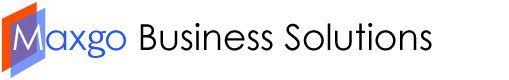-
Recent Posts
- Add signature to outlook web access
- Add a signature to email messages
- How to change WAMP server port number windows 7
- What is Listening on a TCP/IP Port in Windows?
- MySQL Functions (PDO_MYSQL)
- Change Sharing Permissions in Your Outlook Calendar
- Get / download Microsoft office 2013
- Turning automatic updating on or off
- PHP MYSQL Connection string
- Enable / Disable the Administrator Account Using the Command Prompt
knowledge bank
- Dell (1)
- Email setup (4)
- IT support (10)
- Microsoft office (3)
- Microsoft office 2013 (2)
- Microsoft office licence key (2)
- Microsoft outlook (3)
- MYSQL (3)
- Outlook setup (4)
- outlook web access (1)
- OWA (1)
- PHP development (3)
- Service tag (1)
- Software development (3)
- Technical support (10)
- Windows operating system (4)
- Windows support (6)
Archives
Category Archives: Microsoft office 2013
Get / download Microsoft office 2013
If you do not have a disk, visit www.office.com/setup to get started installing and using Office for the first time.