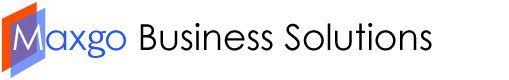1) Open Windows Update by swiping in from the right edge of the screen (or, if you’re using a mouse, pointing to the bottom-right corner of the screen and moving the mouse pointer up), tapping or clicking Settings, tapping or clicking Change PC settings, then tapping or clicking Update and recovery.
2) Tap or click Choose how updates are installed.
3) Under Important updates, choose the option that you want.
4) Under Recommended updates, tick the Give me recommended updates the same way I receive important updates checkbox.
5) Under Microsoft Update, tick the Give me updates for other Microsoft products when I update Windows checkbox, then tap or click Apply.