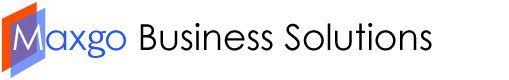Click on Options in the upper-right.
Select See All Options from the drop-down menu.
Select Settings.
In the New messages list, select the signature that you want to include / Copy and past the signature.
Click Automatically include my signature on messages I send if you want the signature to appear by default on your outgoing email.
Click Save in the lower-right portion of the screen.